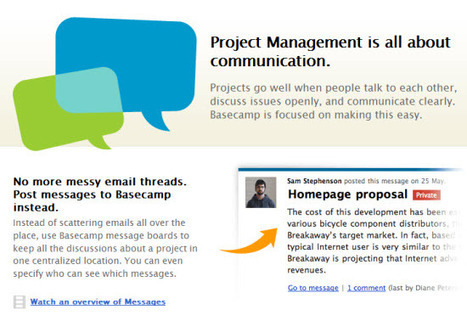There are many social media platforms to join and watch this year. However, there is one new platform that is getting a lot of buzz and is very intriguing, it is called Newsle.
Newsle is a web app that finds and sends you articles in the news about you, your friends, and anyone that interests you, as soon as they are published (at least within a couple of hours of time of publication). Newsle searches through every major news source and blog published online, as well as many of the smaller ones.
I had one big question when I found this new site. “How do they know if an article is actually about me?”
Well, their search algorithm is very sophisticated; it can determine whether or not the person you asked it to search for is actually the person mentioned in an article. How it works exactly is a secret, but I am quite impressed either way.
A feature I really like, is that you can import both your Facebook and LinkedIn contacts. This feature is important because typically one’s Facebook community is much different from their community of LinkedIn connections. Also, I am personally more interested to know when someone I am connected to  on LinkedIn is mentioned in the news, than when one of my Facebook friends is. Newsle is a great tool to stay informed about what is going on in your industry, without actually having to dig through the all the articles published online everyday. I also imagine that people interested in sports and/or participate in fantasy sports leagues would be very interested in signing up for Newsle to keep track of their favorite teams and players.
on LinkedIn is mentioned in the news, than when one of my Facebook friends is. Newsle is a great tool to stay informed about what is going on in your industry, without actually having to dig through the all the articles published online everyday. I also imagine that people interested in sports and/or participate in fantasy sports leagues would be very interested in signing up for Newsle to keep track of their favorite teams and players.
Above all, this new platform is a great way to monitor your personal brand, or your company’s brand. Google Alerts has been my monitoring tool of choice for a while now, but I tend to receive many results that are not relevant. With Newsle’s algorithm, the list of stories I receive is much more pertinent. Because of this, Newsle is a great tool to monitor your online reputation. I would definitely recommend this platform for college seniors looking for jobs. Find out what your future employer might see about you in a Google search, before they even get your resume.
Newsle Homepage Layout
Similar to what we are used to seeing on the Facebook and Twitter homepages, the Newsle homepage features a feed of the newest articles about those you follow. There are two feeds on the homepage, one for your friends and the other for public figures. In the public figures feed, you can choose to filter your feed by the public figures you chose to follow or today’s top people in the news.
To find out who is getting the most results right now, check out the Trending People list in the right hand column. It is an easy way to see if you missed any of today’s BIG stories.
Personal Newsle Profile Page
When I went to my Newsle profile for the first time, I noticed that I was able to choose the URL of my personal page. I really like this feature, because it will be easy to share my profile in the future. (A combination of a dozen or so letters and numbers does not make for easy sharing) When creating a unique URL for a social media profile, I recommend staying consistent and straight to the point. For example, my Twitter handle is @brianna5mith so to maintain consistency I try to use the same wording in my social media URLs. Therefore, I made my Newsle public profile URL http://newsle.com/brianna5mith. (This is just a small personal branding tip; you do not have to set up your personal URL this way)
Here is a screen shot of what my personal profile looks like. Unfortunately, there are not any recent news articles out there about me so it looks a little empty. However, I do like the robot that fills up the empty space. (particularly neat touch)
Since my page is not terribly exciting to look at right now, I thought I would share the Newsle profile page of a local New Orleanian, Fleurty Girl Lauren Thom. Below is a screen shot of her Newsle profile. Lauren’s page is a excellent example of what this platform can do.

When visiting someone’s personal Newsle profile, you can do many things:
- Check out all the recent articles about them and/or their company.
- See their most recent Tweets using the right hand column Twitter feed.
- Choose to follow them on Newsle
- Sign up for email alerts for when new articles are found.
- Submit articles about them that are not currently listed.
Other Newsle Features
If there is an article about someone that you do like, you can share it on Facebook or Tweet it right from his or her profile. There is also an option to tell Newsle if an article is about the right person, or if the search got it wrong.
You have may have noticed a blue circle with a number and the words Fame Factor on both the profile pictures. Lauren’s circle has the #28, while my profile only shows the #0. Fame Factor is a scale Newsle created to rank a person’s prominence in the news, on the scale of 0-100.
If you are curious about what is out there about you on the internet, or if you want an easy way to follow you favorite celebrities, authors, etc., I highly recommend checking out this new site. This is definitely a website to watch in 2012.
![Facebook vs. Google Display Advertising - Comparing the value of the world's largest advertising venues. [INFOGRAPHIC] Facebook vs. Google Display Advertising - Comparing the value of the world's largest advertising venues. [INFOGRAPHIC]](https://i0.wp.com/www.wordstream.com/images/facebook-vs-google-display-network.png?resize=461%2C2283)
 Mobile usage is on the rise as more and more consumers are purchasing smartphones and tablets. Mobile marketing, whether through advertising, a mobile site, or an app, is the best way to reach your customers at the exact point of purchase. With mobile marketing you can reach customers at the moments that matter the most.
Mobile usage is on the rise as more and more consumers are purchasing smartphones and tablets. Mobile marketing, whether through advertising, a mobile site, or an app, is the best way to reach your customers at the exact point of purchase. With mobile marketing you can reach customers at the moments that matter the most. of marketers do not plan on using Facebook at all; however, this is most likely due to the industry that their client is in. Clients in industries such as healthcare or manufacturing are less likely to include Facebook in their social media strategy.
of marketers do not plan on using Facebook at all; however, this is most likely due to the industry that their client is in. Clients in industries such as healthcare or manufacturing are less likely to include Facebook in their social media strategy.

 on LinkedIn is mentioned in the news, than when one of my Facebook friends is. Newsle is a great tool to stay informed about what is going on in your industry, without actually having to dig through the all the articles published online everyday. I also imagine that people interested in sports and/or participate in fantasy sports leagues would be very interested in signing up for Newsle to keep track of their favorite teams and players.
on LinkedIn is mentioned in the news, than when one of my Facebook friends is. Newsle is a great tool to stay informed about what is going on in your industry, without actually having to dig through the all the articles published online everyday. I also imagine that people interested in sports and/or participate in fantasy sports leagues would be very interested in signing up for Newsle to keep track of their favorite teams and players.